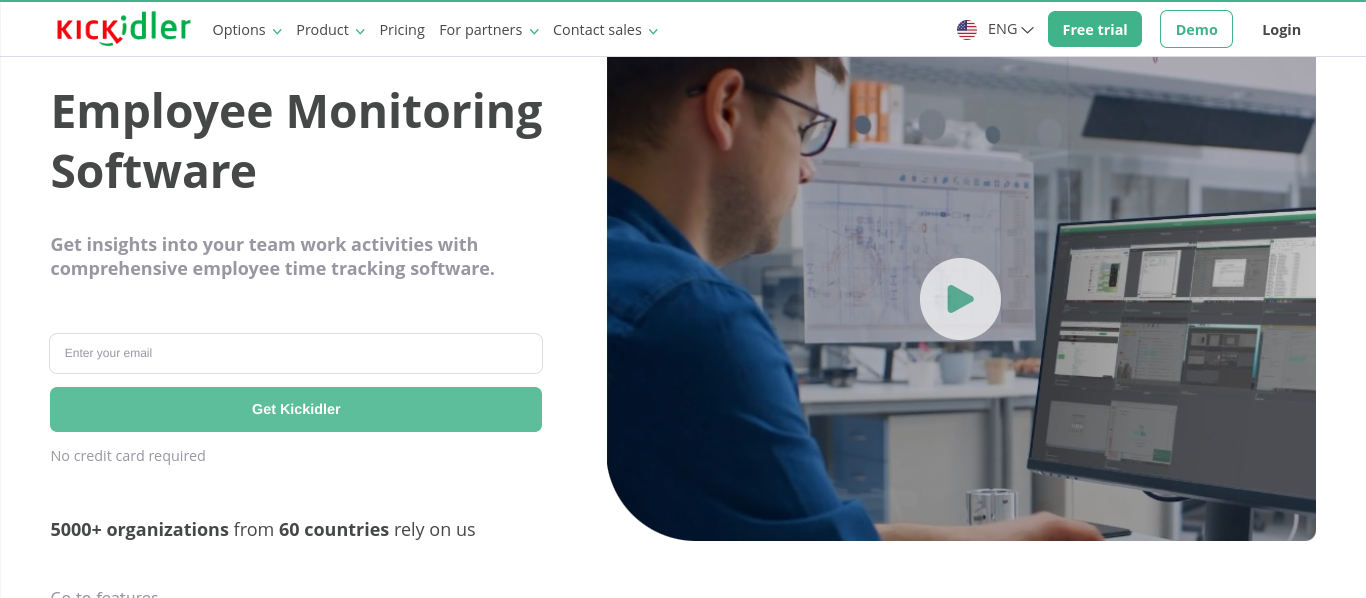Best GPUs for Gaming in 2024

Introduction
The graphics processing unit (GPU) is a critical component in modern computing, significantly impacting gaming, machine learning, and cryptocurrency mining. As technology advances, understanding the best GPUs for different purposes and the nuances of GPU architecture becomes increasingly important. This article delves into the best GPUs for gaming in 2024, compares the roles of GPUs and CPUs in machine learning, explores GPU overclocking, and provides insights into GPU mining for cryptocurrencies.
Best GPUs for Gaming in 2024
Nvidia GeForce RTX 4090
The Nvidia GeForce RTX 4090 stands out as a top contender for gaming in 2024. With its Ada Lovelace architecture, it offers exceptional performance, ray tracing capabilities, and AI-powered features. Its massive VRAM and CUDA cores ensure smooth gameplay even at 4K resolution.
Key Features:
- CUDA Cores: 16,384
- Base Clock: 1.5 GHz
- Boost Clock: 2.5 GHz
- VRAM: 24 GB GDDR6X
- Power Consumption: 450W
Pros:
- Unmatched performance
- Advanced ray tracing and AI features
- Future-proof with ample VRAM
Cons:
- High power consumption
- Expensive
AMD Radeon RX 7900 XTX
The AMD Radeon RX 7900 XTX is a formidable competitor in the high-end GPU market. Built on the RDNA 3 architecture, it offers excellent performance, competitive pricing, and energy efficiency. It is ideal for gamers seeking high-quality graphics without breaking the bank.
Key Features:
- Stream Processors: 12,288
- Base Clock: 1.8 GHz
- Boost Clock: 2.4 GHz
- VRAM: 16 GB GDDR6
- Power Consumption: 350W
Pros:
- Competitive Pricing
- Energy efficient
- Strong performance
Cons:
- Slightly lower performance compared to RTX 4090
- Limited ray tracing capabilities
Nvidia GeForce RTX 4080
For gamers looking for a balance between performance and cost, the Nvidia GeForce RTX 4080 is a solid choice. It offers excellent gaming performance, ray tracing, and DLSS support, making it a versatile option for various gaming needs.
Key Features:
- CUDA Cores: 10,240
- Base Clock: 1.4 GHz
- Boost Clock: 2.3 GHz
- VRAM: 16 GB GDDR6X
- Power Consumption: 320W
Pros:
- Balanced performance and cost
- Advanced features like ray tracing and DLSS
- Lower power consumption compared to RTX 4090
Cons:
- Not as powerful as RTX 4090
- Still relatively expensive
AMD Radeon RX 7800 XT
The AMD Radeon RX 7800 XT offers excellent value for mid-range gamers. Solid performance and efficient power consumption make it a wonderful option for those who want a high-quality gaming experience without the premium price tag.
Key Features:
- Stream Processors: 9,728
- Base Clock: 1.7 GHz
- Boost Clock: 2.3 GHz
- VRAM: 12 GB GDDR6
- Power Consumption: 275W
Pros:
- Great value for money
- Efficient power consumption
- Solid performance
Cons:
- Lower performance compared to high-end models
- Limited VRAM for future-proofing
Final Thoughts on Gaming GPUs
When choosing the best GPU for gaming in 2024, consider your budget, performance needs, and future-proofing requirements. The Nvidia GeForce RTX 4090 and AMD Radeon RX 7900 XTX offer top-tier performance, while the RTX 4080 and RX 7800 XT provide excellent value for mid-range gamers.
The Evolution of Mobile Technology in the Automotive Industry
GPU vs. CPU for Machine Learning
The Role of GPUs in Machine Learning
GPUs excel in parallel processing, making them ideal for machine learning tasks. Their architecture allows them to handle multiple computations simultaneously, significantly speeding up tasks like training neural networks. GPUs are especially effective for deep learning, where large datasets and complex models require immense computational power.
The Role of CPUs in Machine Learning
Conversely, CPUs are designed for sequential processing and are better suited for tasks that require complex logic and lower parallelism. While CPUs can handle machine learning tasks, they are generally slower than GPUs for large-scale computations. However, CPUs are essential for pre-processing data, managing system resources, and running traditional machine learning algorithms.
GPU vs. CPU: Which is Better?

GPUs:
- Pros:
- High parallel processing power
- Faster training for deep learning models
- Efficient handling of large datasets
- Cons:
- Higher cost
- Increased power consumption
CPUs:
- Pros:
- Versatile and can handle a wide range of tasks
- Better for pre-processing and running traditional machine learning algorithms
- Lower cost and power consumption
- Cons:
- Slower for large-scale computations
- Limited parallel processing capabilities
A Primer on Red Light Running and Automated Enforcement
Final Thoughts on GPU vs. CPU for Machine Learning
While GPUs are superior for deep learning and large-scale computations, CPUs play a crucial role in the machine learning pipeline. A balanced approach that leverages the strengths of both GPUs and CPUs can yield the best results.
How to Overclock a GPU
Understanding Overclocking
Overclocking a GPU involves increasing its clock speed beyond the manufacturer’s specifications to enhance performance. This process can lead to higher frame rates and improved gaming experiences but requires careful attention to avoid overheating and potential hardware damage.
Steps to Overclock a GPU
- Preparation:
- Ensure your GPU is compatible with overclocking.
- Install reliable overclocking software (e.g., MSI Afterburner, EVGA Precision X1).
- Increase Core Clock:
- Gradually increase the core clock speed in small increments (e.g., 10-20 MHz).
- Test stability using benchmarking tools (e.g., 3DMark, Unigine Heaven).
- Monitor temperatures to avoid overheating.
- Increase Memory Clock:
- Similarly, increase the memory clock speed in small increments.
- Test stability and monitor temperatures.
- Adjust Voltage:
- Increase the voltage slightly if necessary to stabilize higher clock speeds.
- Be cautious, as higher voltage increases power consumption and heat output.
- Fine-Tuning:
- Adjust and test until you find the optimal balance between performance and stability.
- Save your overclocking profile in the software.
How to Become an Ethical Hacker
Tips for Safe Overclocking
- Cooling: Ensure your GPU has adequate cooling. Consider aftermarket cooling solutions if necessary.
- Power Supply: Ensure your power supply can handle the increased power consumption.
- Monitoring: Use monitoring software to keep an eye on temperatures and performance.
- Incremental Changes: Make changes gradually to avoid instability and potential damage.
Final Thoughts on Overclocking
Overclocking can significantly boost your GPU’s performance but requires careful attention to detail and a willingness to experiment. Always prioritize stability and safety to get the most out of your hardware without risking damage.
GPU Mining for Cryptocurrencies

What is GPU Mining?
GPU mining involves using a GPU to solve complex mathematical problems in blockchain networks, such as Bitcoin or Ethereum. Successful mining rewards participants with cryptocurrency, making it a potentially profitable venture.
Critical Considerations for GPU Mining
- Hardware:
- Choose GPUs with high hash rates and energy efficiency (e.g., Nvidia RTX 3060, AMD RX 6700 XT).
- Ensure your system has a robust power supply and adequate cooling.
- Software:
- Install mining software (e.g., NiceHash, Claymore, PhoenixMiner).
- Join a mining pool to increase your chances of earning rewards.
- Electricity Costs:
- Mining consumes significant power. Calculate your electricity costs to ensure profitability.
- Consider mining in regions with lower electricity rates.
- Cryptocurrency Volatility:
- Cryptocurrency prices are volatile. Monitor market trends to optimize your mining strategy.
Steps to Start GPU Mining
- Setup:
- Assemble your mining rig with the necessary hardware.
- Install the operating system and mining software.
- Configuration:
- Configure your mining software with your wallet address and pool information.
- Optimize your GPU settings for maximum hash rate and efficiency.
- Monitoring and Maintenance:
- Monitor your mining performance and temperatures regularly.
- Perform maintenance to ensure your rig operates smoothly.
Final Thoughts on GPU Mining
GPU mining can be profitable, but it requires significant investment in hardware and ongoing electricity costs. Stay informed about cryptocurrency market trends and be prepared for fluctuations in profitability.
Understanding GPU Architecture
What is GPU Architecture?
GPU architecture refers to designing and organizing a GPU’s components and how they interact to process data. Understanding GPU architecture is crucial for optimizing performance in gaming, machine learning, and other compute-intensive tasks.
Critical Components of GPU Architecture
- CUDA Cores/Stream Processors:
- The primary units for processing data in parallel.
- Higher core counts generally indicate better performance.
- Memory:
- VRAM (Video RAM): Stores textures, frame buffers, and other graphics data.
- Bandwidth: The speed at which data is transferred to and from VRAM.
- Clock Speeds:
- Base Clock: The standard operating frequency.
- Boost Clock: The maximum frequency under load.
- Ray Tracing Cores/Tensor Cores:
- Specialized cores for ray tracing and AI computations.
- Power Consumption and Thermal Design:
- Power efficiency and thermal management are critical for performance and longevity.
GPU Architecture Examples
- Nvidia Ampere Architecture:
- They are utilized in the RTX 30 series.
- Features improved ray tracing cores and tensor cores.
- It has enhanced power efficiency and performance.
- AMD RDNA 3 Architecture:
- Found in the RX 7000 series.
- Focuses on performance per watt and scalability.
- It improved ray tracing capabilities and efficiency.
Final Thoughts on GPU Architecture
Understanding GPU architecture helps you select the proper GPU for your needs and optimize its performance. Knowing the strengths and limitations of different architectures is essential for gaming, machine learning, or cryptocurrency mining.
Conclusion
GPUs are vital in modern computing, offering unparalleled gaming, machine learning, and cryptocurrency mining performance. As technology evolves, staying informed about the latest advancements in GPU architecture, overclocking techniques, and mining strategies can help you make the most of your hardware.
Best GPUs for gaming 2024, GPU vs CPU for machine learning, overclocking a GPU, GPU mining, GPU architecture, Nvidia GeForce RTX 4090, AMD Radeon RX 7900 XTX, gaming performance, cryptocurrency mining, deep learning, parallel processing, overclocking guide, ray tracing, AI computing, VRAM, CUDA cores, stream processors, power efficiency.
Final Thoughts and Questions
- Final Thoughts:
- Choosing the proper GPU involves balancing performance, cost, and specific use-case requirements. Stay updated with the latest releases and benchmarks to make informed decisions.
- Questions and Answers:
- Q: What is the best GPU for gaming in 2024?A: The Nvidia GeForce RTX 4090 and AMD Radeon RX 7900 XTX are top choices for high-end gaming.
- Q: How does overclocking affect GPU performance? A: Overclocking increases clock speeds, leading to higher performance, but careful management is required to avoid overheating.
- Q: Is GPU mining still profitable? A: GPU mining can be profitable, but it depends on hardware efficiency, electricity costs, and cryptocurrency market trends.
- Q: What is the role of GPU architecture in performance? A: GPU architecture determines how efficiently a GPU processes data, impacting performance in gaming, machine learning, and other tasks.
Sources for Further Reading:
This article provides a comprehensive guide to understanding and optimizing GPU performance across various applications, ensuring readers are well-equipped to make informed decisions.