A Ubisoft Service is Currently Unavailable: What It Means and How to Fix It
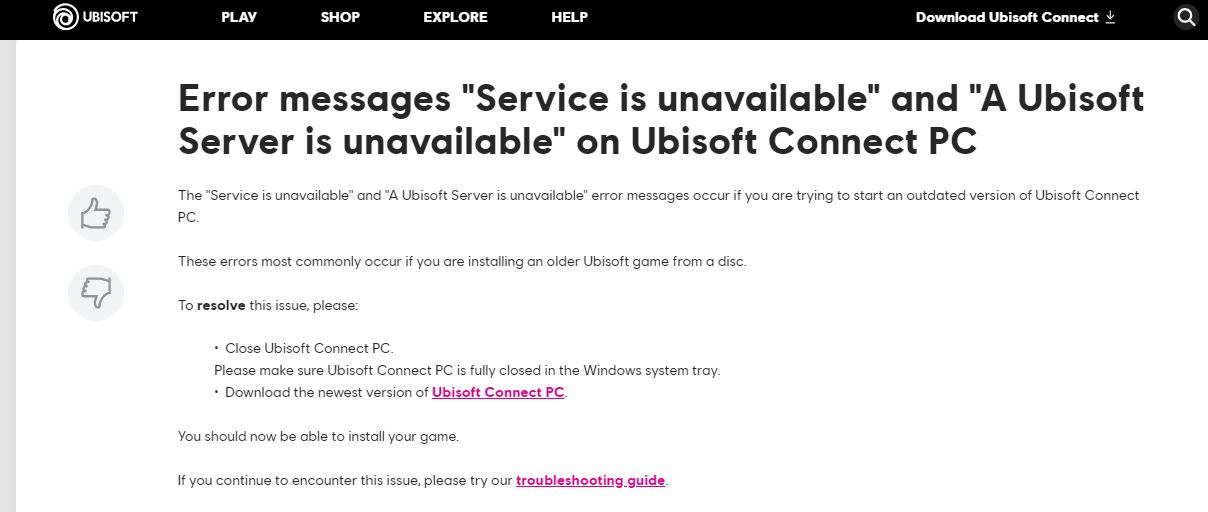
Introduction
If you’re an avid gamer, you’ve likely encountered the frustrating message: “A Ubisoft service is currently unavailable.” This issue can be particularly vexing when you’re ready to dive into your favorite Ubisoft game only to find that an essential service is down. In this article, we’ll explore the reasons behind this problem, offer solutions, and provide tips to prevent it from happening again. We’ll also discuss the broader context of online gaming services and their occasional unavailability.
Understanding the Issue
What Does “A Ubisoft Service is Currently Unavailable” Mean?
When you see the message “a Ubisoft service is currently unavailable,” it typically means that one or more of Ubisoft’s online services, which are essential for game connectivity and functionality, are down. This can affect multiplayer gaming, online features, and even single-player game modes that require online validation or synchronization.
Common Causes
- Server Maintenance: Ubisoft frequently performs scheduled maintenance to improve and update their servers. During these periods, services are intentionally taken offline.
- Server Overload: High traffic volumes, especially during the release of a new game or event, can overwhelm servers, leading to temporary unavailability.
- Technical Issues: Bugs, software glitches, or hardware failures can cause service interruptions.
- Network Problems: Issues with your local internet connection or broader network outages can prevent you from accessing Ubisoft services.
Impact on Gameplay
The unavailability of Ubisoft services can disrupt your gaming experience significantly. For instance, you may be unable to:
- Access multiplayer modes.
- Sync game progress.
- Download updates or patches.
- Utilize online-only features in single-player games.
How to Troubleshoot and Fix the Issue
Step 1: Check Ubisoft’s Server Status
Before diving into complex troubleshooting, check if the problem is on Ubisoft’s end. Visit Ubisoft’s official server status page to see if there are any ongoing issues or scheduled maintenance.
Step 2: Verify Your Internet Connection
Ensure that your internet connection is stable and fast enough for online gaming. Here are some steps to follow:
- Restart Your Router: A simple router restart can sometimes resolve connectivity issues.
- Run a Speed Test: Use online tools like Speedtest to check your connection speed and stability.
- Check for Outages: Contact your internet service provider (ISP) to see if there are any known outages in your area.
Step 3: Restart Your Game and Device
A quick restart of your game or device can often resolve temporary glitches. Please turn off your gaming console or PC, wait a few minutes, and restart it.
Step 4: Update Your Game and System
Ensure that your game and gaming system (console or PC) are current. Outdated software can lead to compatibility issues and prevent you from connecting to Ubisoft services.
Step 5: Check Firewall and Antivirus Settings
Your firewall or antivirus software might be blocking Ubisoft’s services. Add exceptions for your Ubisoft games and the Ubisoft Connect client to ensure they can communicate freely with Ubisoft’s servers.
Step 6: Contact Ubisoft Support
If none of the above steps work, it may be time to contact Ubisoft support for assistance. They can provide more specific guidance based on your situation.
Preventing Future Issues
Stay Informed
Check for announcements from Ubisoft regarding server maintenance and updates regularly. This way, you can plan your gaming sessions around potential downtimes.
Optimize Your Network
Invest in a high-quality router and ensure your gaming setup is optimized for the best possible internet connection. Consider using a wired Ethernet connection instead of Wi-Fi for more stable performance.
Regular Maintenance
Keep your gaming devices and software updated. Regular maintenance and updates can prevent many common issues that lead to service unavailability.
The Broader Context of Online Gaming Services
The Rise of Online Gaming
Online gaming has revolutionized the way we play and interact with games. It offers a dynamic and engaging experience, connecting players from all over the world. However, this reliance on online services also means that issues like server downtimes can significantly impact the gaming experience.
Challenges Faced by Game Developers
Game developers like Ubisoft face numerous challenges in maintaining robust and reliable online services:
- Scalability: Managing many simultaneous connections, especially during peak times, can be challenging.
- Security: Protecting against cyber threats and ensuring the safety of player data is paramount.
- Consistency: Ensuring players a consistent and lag-free experience across different regions and platforms.
The Future of Online Gaming
As technology advances, so does the potential for improving online gaming services. Innovations in cloud computing, AI-driven network management, and faster internet speeds promise to reduce downtimes and enhance the overall gaming experience.
Final Thoughts
Experiencing the “a Ubisoft service is currently unavailable” message can be frustrating, but understanding the reasons behind it and knowing how to troubleshoot can help mitigate the impact. You can minimize disruptions and enjoy a smoother gaming experience by staying informed and proactive.
FAQs
Q1: How often does Ubisoft perform server maintenance? A: Ubisoft schedules regular maintenance to ensure optimal performance and implement updates. The frequency can vary, so checking their server status page for updates is best.
Q2: Can I play Ubisoft games offline if the services are unavailable?A: Some Ubisoft games offer offline modes, but many features, especially in multiplayer games, require an active connection to Ubisoft’s services.
Q3: How can I contact Ubisoft support if I encounter issues?A: You can contact Ubisoft support through its official website or social media channels. Detailed support options are available on its support page.
Q4: Does Ubisoft compensate for extended downtimes? A: Ubisoft may compensate for extended or significant downtimes, such as in-game currency or items. Check their announcements for any such offers.
Q5: Are there third-party tools to check Ubisoft server status? A: Several third-party websites and tools track the status of Ubisoft servers. Still, it’s always best to refer to the official Ubisoft server status page for the most accurate information.
This article is perfect for publication in your website’s “Gaming“ category, as it addresses a common issue gamers face and provides practical solutions and insights.
Alicia Allain Net Worth: A Deep Dive into Her Financial Success




