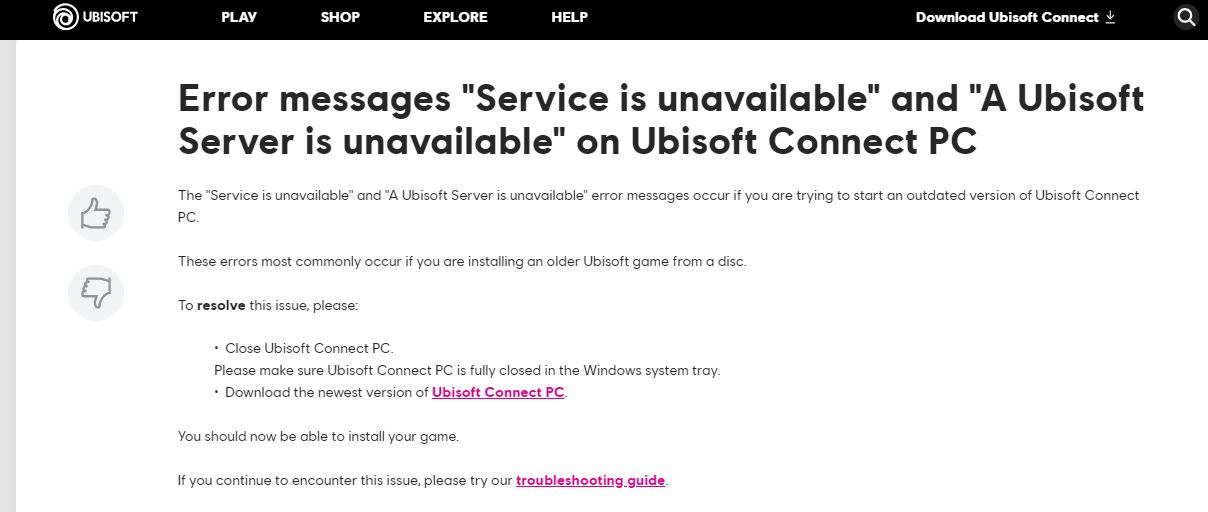Quick Guide to Converting Bytes to GB: Best Tools and Common Mistakes

Understanding Data Sizes: Bytes, Megabytes, and Gigabytes
In the digital age, understanding data sizes is crucial, especially as we store and manage vast amounts of data. The most basic unit of data is the byte, which represents a single character. However, when dealing with large files and storage capacities, we often use larger units like megabytes (MB) and gigabytes (GB).
What Are Bytes, Megabytes, and Gigabytes?
- Byte (B): A byte is the basic unit of information in computing and digital communications, representing a single character such as a letter, number, or symbol. It consists of 8 bits.
- Kilobyte (KB): A kilobyte is 1,024 bytes.
- Megabyte (MB): A megabyte is 1,024 kilobytes or 1,048,576 bytes.
- Gigabyte (GB): A gigabyte is 1,024 megabytes or 1,073,741,824 bytes.
Troubleshooting the “Could Not Enable File Encryption” Error in Android Devices
Bytes to Gigabytes Conversion Formula
Converting bytes to gigabytes involves understanding the relationship between these units. The formula is straightforward:
Gigabytes=Bytes1,073,741,824\text{Gigabytes} = \frac{\text{Bytes}}{1,073,741,824}
This formula stems from the fact that 1 gigabyte is equal to 1,073,741,824 bytes.
Example Conversion
If you have 2,147,483,648 bytes and want to convert this to gigabytes:
Gigabytes=2,147,483,6481,073,741,824=2 GB\text{Gigabytes} = \frac{2,147,483,648}{1,073,741,824} = 2 \, \text{GB}
Bytes to Gigabytes Conversion Calculator
While understanding the conversion formula is useful, using an online calculator can simplify the process, especially for large numbers. There are several reliable online tools available:
- RapidTables: A straightforward calculator that allows for quick conversions.
- UnitConverters.net: Another reliable tool for converting between various data storage units.
- Calculator Soup: Offers conversions between bytes, kilobytes, megabytes, gigabytes, terabytes, and more.
These calculators typically require you to input the number of bytes, and they provide the equivalent in gigabytes instantly.
Best Tools for Converting Bytes to GB
In addition to online calculators, there are software tools and applications that can help with data size conversions. Some of the best tools include:
- Microsoft Excel: Excel can perform conversions using built-in formulas. You can create a custom formula using the conversion factor to automate the process.
- Google Sheets: Similar to Excel, Google Sheets allows for custom formulas and can be accessed from anywhere.
- Programming Languages: For those comfortable with coding, languages like Python can perform these conversions easily. A simple Python script can convert bytes to gigabytes using the formula:
python
def bytes_to_gigabytes(bytes):
return bytes / 1_073_741_824bytes_value = 2_147_483_648
gigabytes = bytes_to_gigabytes(bytes_value)
print(f”{bytes_value} bytes is equal to {gigabytes} GB”)
Converting Large Data Sizes from Bytes to GB
When dealing with large data sizes, precision becomes crucial. For example, converting terabytes (TB) to gigabytes involves understanding that:
1 TB = 1,024 GB
Example Conversion for Large Data Sizes
If you have 10 terabytes of data and want to convert this to gigabytes:
Gigabytes=10×1,024=10,240 GB\text{Gigabytes} = 10 \times 1,024 = 10,240 \, \text{GB}
Similarly, converting petabytes (PB) to gigabytes:
1 PB = 1,024 TB = 1,048,576 GB
Bytes to Gigabytes Conversion Chart
A conversion chart can be handy for quick reference. Here’s a basic chart showing conversions from bytes to gigabytes for common values:
| Bytes | Gigabytes (GB) |
|---|---|
| 1,073,741,824 | 1 |
| 2,147,483,648 | 2 |
| 5,368,709,120 | 5 |
| 10,737,418,240 | 10 |
| 21,474,836,480 | 20 |
| 53,687,091,200 | 50 |
| 107,374,182,400 | 100 |
| 214,748,364,800 | 200 |
| 536,870,912,000 | 500 |
| 1,073,741,824,000 | 1,000 |
Common Mistakes in Bytes to GB Conversion
When converting bytes to gigabytes, it’s easy to make mistakes. Here are some common pitfalls:
- Misunderstanding Units: Confusing gigabytes (GB) with gigabits (GB) can lead to errors. Remember, 1 byte = 8 bits.
- Incorrect Conversion Factor: Using the wrong conversion factor, such as 1 billion instead of 1,073,741,824, can result in significant inaccuracies.
- Rounding Errors: For large data sizes, rounding off too early in the calculation can lead to significant discrepancies.
How to Avoid These Mistakes
- Double-Check Units: Ensure you are using bytes and not bits or kilobytes.
- Use Precise Conversion Factors: Always use the exact conversion factor for accurate results.
- Avoid Early Rounding: Perform calculations with complete precision and round off only in the final step.
Accurate Methods for Bytes to Gigabytes Conversion
Accuracy in data conversion is vital, especially in fields like data science, IT, and digital storage. Here are some tips for ensuring accurate conversions:
- Use Reliable Tools: Trustworthy online calculators and software tools ensure precise conversions.
- Verify Results: Cross-check your results using multiple methods or tools.
- Understand the Data: Knowing whether your data is in binary or decimal form can affect the conversion.
Final Thoughts
Converting bytes to gigabytes is a fundamental skill in the digital world. Whether you’re managing storage, working with large datasets, or simply trying to understand the size of a file, knowing how to convert data sizes accurately is crucial. By using reliable tools, understanding the correct formulas, and being aware of common mistakes, you can ensure your conversions are precise and useful.
Useful Keys:
Bytes to GB, convert bytes to gigabytes, bytes to gigabytes conversion calculator, understanding bytes megabytes gigabytes, bytes to gigabytes conversion formula, best tools converting bytes to GB, quick guide converting bytes to GB, converting large data sizes bytes to GB, bytes to gigabytes conversion chart, common mistakes bytes to GB conversion, accurate methods bytes gigabytes conversion
Questions and Answers
Q: Why is 1 gigabyte equal to 1,073,741,824 bytes and not 1 billion bytes?
A: This is because computers use binary (base-2) arithmetic. In binary, a gigabyte is 2^30 bytes, which equals 1,073,741,824 bytes. In contrast, the decimal (base-10) system used in everyday contexts defines a gigabyte as 1 billion bytes, but this is less accurate for computing purposes.
Q: Can I use a simple calculator to convert bytes to gigabytes?
A: Yes, you can use a simple calculator if you know the conversion factor (1 GB = 1,073,741,824 bytes). However, online conversion tools or spreadsheet software can simplify the process and reduce the chance of errors.
Q: Are there differences in definitions of data size between different operating systems?
A: Yes, some operating systems and storage device manufacturers may use different definitions for data sizes. For example, hard drive manufacturers often use decimal definitions, where 1 GB = 1 billion bytes, while operating systems typically use binary definitions.
Q: How can I ensure my data size conversions are accurate?
A: Use reliable tools, double-check your units, and avoid rounding off too early in your calculations. Cross-checking results with multiple methods or tools can also ensure accuracy.
Q: Why do I get different results when converting data sizes?
A: Different tools and systems might use varying definitions (binary vs. decimal) for data sizes, leading to different results. Always verify which definition is being used and ensure consistency in your conversions.
By understanding the principles behind data size conversions and using the right tools, you can manage and interpret digital data more effectively. Whether for professional or personal use, this knowledge is essential in today’s data-driven world.