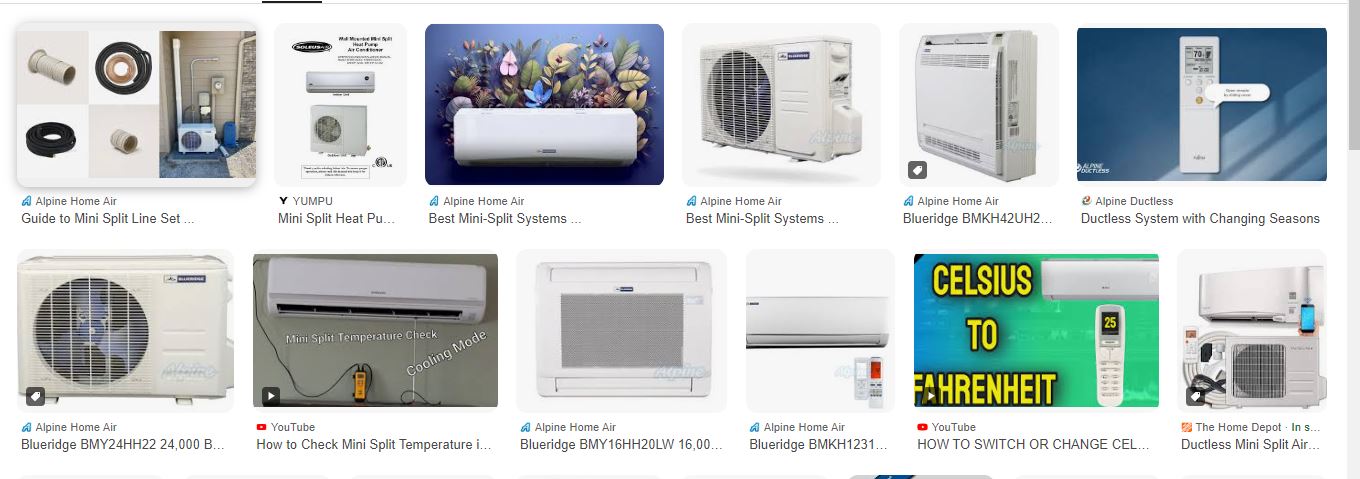How to Override Low Temp Setting on Mini Split Alpine Air Systems
In recent years, mini-split systems have gained popularity due to their efficiency, flexibility, and ease of installation. Alpine Air stands out among the many available brands for its reliable performance and advanced features. However, users sometimes must override the low temperature setting, especially in specific climate conditions or installation scenarios. This article will guide you through overriding the temp setting on a mini-split Alpine Air system, ensuring optimal performance and comfort.
Understanding Mini Split Systems
Mini-split systems, or ductless mini splits, are air conditioning systems that allow zoned cooling and heating without requiring ductwork. These systems include an outdoor compressor unit and one or more indoor air handling units. Alpine Air’s mini split systems are known for their high efficiency, quiet operation, and precise temperature control.
Benefits of Mini Split Systems
- Energy Efficiency: Mini splits use less energy than traditional HVAC systems, lowering utility bills.
- Flexibility: They can be installed in various configurations, making them suitable for new constructions and retrofits.
- Zoned Heating and Cooling: Each indoor unit can be controlled independently, allowing for customized comfort in different areas of your home.
The Importance of Temperature Settings
Temperature settings on your mini split system are crucial for maintaining indoor comfort and energy efficiency. The low-temperature setting, in particular, ensures that your system operates efficiently during colder weather, preventing overuse and potential damage to the compressor.
Why Override the Low Temp Setting?
There are specific situations where you might need to override the temp setting on your Alpine Air mini split system:
- Extreme Weather Conditions: In regions with frigid temperatures, the default low-temperature setting might not provide sufficient heating.
- Particular Installation Scenarios: Certain installations, such as garages or basements, may require different temperature settings to maintain comfort.
- User Preferences: Personal comfort preferences might necessitate adjustments to the default settings.
Steps to Override the Low Temp Setting
Overriding the low-temperature setting on your Alpine Air mini split system involves accessing the system’s advanced settings. Follow these steps carefully:
Step 1: Access the Indoor Unit
- Turn Off the Power: Ensure the system is powered off to prevent electrical hazards.
- Remove the Cover: Carefully remove the cover of the indoor unit to access the control board.
Step 2: Locate the Dip Switches
- Identify the Control Board: Locate the control board inside the indoor unit. This is where you will find the dip switches.
- Find the Dip Switches: Look for a set of small switches, often labeled as SW1, SW2, etc.
Step 3: Adjust the Dip Switches
- Consult the Manual: Refer to the user manual for your specific model to understand the configuration of the dip switches.
- Change the Settings: Using a small tool, adjust the dip switches to override the low-temperature setting. The manual will provide the correct positions for the desired temperature range.
Step 4: Reassemble and Test
- Reassemble the Unit: Replace the cover of the indoor unit and ensure all screws are tightened securely.
- Restore Power: Turn the power back on and test the system to ensure the new settings are in effect.
Troubleshooting Common Issues
While overriding the low-temperature setting is relatively straightforward, you may encounter some issues. Here are common problems and their solutions:
The system Does Not Respond.
- Check Power Supply: Ensure the system is receiving power.
- Verify Dip Switch Positions: Double-check the dip switch settings against the manual.
Inconsistent Heating
- Inspect Installation: Ensure the indoor unit is installed correctly and is not obstructed.
- Check for Firmware Updates: Some issues may be resolved with a firmware update from Alpine Air.
Advanced Tips for Optimizing Your Mini Split System
Beyond overriding the low-temperature setting, here are some advanced tips to ensure your mini-split system operates at peak efficiency:
Regular Maintenance
- Clean Filters: Regularly clean or replace the air filters to maintain airflow and efficiency.
- Inspect Coils: Check the indoor and outdoor coils for dirt and debris and clean them as needed.
Use of Smart Controls
- Programmable Thermostats: Use a programmable thermostat to automate temperature settings based on your schedule.
- Smart Home Integration: Integrate your mini split system with smart home devices for remote control and monitoring.
Proper Installation
- Professional Installation: Ensure your system is installed by a certified professional to avoid common installation issues.
- Optimal Placement: Place indoor units in locations that promote efficient airflow and avoid direct sunlight.
Final Thoughts
Overriding the low-temperature setting on your mini split Alpine Air system can allow you to maintain comfort in various conditions. By following the steps outlined in this guide and considering additional optimization tips, you can ensure your mini-split system operates efficiently and effectively.
Frequently Asked Questions
Q: Is overriding the low-temperature setting on my mini-split system safe?
A: Yes, following the manufacturer’s guidelines and instructions is safe. Always consult the user manual for your specific model.
Q: Can I revert the settings to default?
A: As indicated in the user manual, you can revert the settings by returning the dip switches to their original positions.
Q: Will overriding the low-temperature setting affect my system’s warranty?
A: It is essential to check with Alpine Air or your installer regarding warranty implications. Typically, changes made according to the manual should be OK with the warranty.
Q: How often should I perform maintenance on my mini-split system?
A: Regular maintenance, including cleaning filters and inspecting coils, should be performed every few months. Professional maintenance is recommended annually.
Q: Can I integrate my mini split system with my smart home setup?
A: Yes, many mini-split systems, including those from Alpine Air, are compatible with smart home devices, allowing for enhanced control and monitoring.
Meta Description
Conclusion
Understanding how to override the low-temperature setting on your mini split Alpine Air system ensures your home remains comfortable even in the most challenging conditions. With proper maintenance and intelligent controls, your mini split system will provide reliable and efficient heating and cooling for years. For more information and detailed guides, visit the Alpine Air website.
Solving “A Bit Teary Eyed” Clue in NYT Crossword: Tips and Tricks
The Kind of Game That a Pitcher Dreams Of NYT A Crossword Clue
Discover the Name That Means Lioness in NYT Crosswords