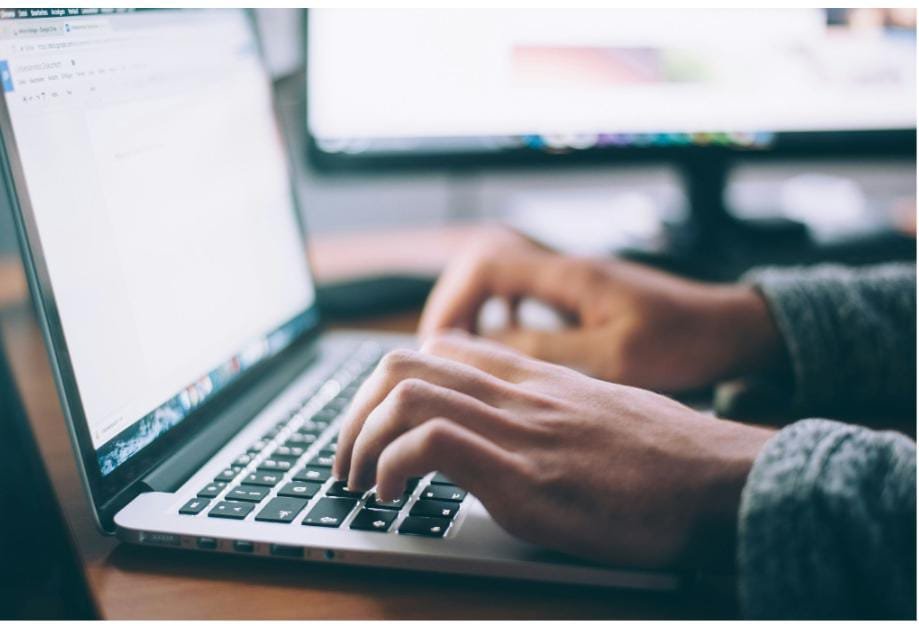AMD FX-4300 for Hosting Minecraft Server: A Comprehensive Guide

AMD FX-4300 for Hosting Minecraft Server: A Comprehensive Guide
Introduction
Choosing the proper hardware for hosting a Minecraft server can significantly impact performance and user experience. The AMD FX-4300 processor, while not the newest option available, offers a solid balance of performance and affordability that makes it a popular choice for this purpose. In this article, we will explore the suitability of the AMD FX-4300 for hosting a Minecraft server, including its performance capabilities, potential limitations, and best practices for optimizing server performance.
Understanding the AMD FX-4300 Processor
The AMD FX-4300 is part of AMD’s FX series of processors known for their multi-core performance and competitive pricing. The FX-4300, specifically, features:
- Four cores and four threads
- A base clock speed of 3.8 GHz, with a turbo boost up to 4.0 GHz
- 4 MB of L3 cache
- Support for DDR3 memory
These specifications make the FX-4300 a capable processor for handling multitasking and moderate workloads, including running a Minecraft server.
Performance Considerations
Single-Threaded Performance
Minecraft is a game that relies heavily on single-threaded performance. Most of its tasks, including world generation and player interactions, are processed on a single core. While the FX-4300 may not match the single-threaded performance of more modern CPUs, its 3.8 GHz base clock speed provides adequate performance for a small to medium-sized Minecraft server.
Multi-Core Utilization
Although Minecraft primarily utilizes a single core, having multiple cores can still be beneficial. Additional cores allow the server to handle background tasks, such as managing plugins, performing backups, and handling network traffic. The FX-4300’s four cores ensure these tasks do not significantly interfere with the central server processes.
Memory Requirements
Hosting a Minecraft server also requires adequate memory. The FX-4300 supports DDR3 memory, which, while older than the current DDR4 standard, can still provide sufficient performance for a Minecraft server. It is recommended to have at least 8 GB of RAM, with 4 GB dedicated to the Minecraft server and the remaining for the operating system and other applications.
Storage Considerations
The choice of storage can also impact server performance. Using a solid-state drive (SSD) instead of a traditional hard disk drive (HDD) can significantly improve load times and reduce latency. An SSD will provide faster read/write speeds, which is beneficial for quickly accessing world data and reducing lag during gameplay.
Network Bandwidth
A stable and fast internet connection is crucial for hosting a Minecraft server. The upload speed is critical, determining how quickly data can be sent to players. A minimum upload speed of 5 Mbps is recommended for a small server with up to 10 players. For larger servers, higher speeds may be necessary to ensure smooth gameplay.
Server Optimization Tips
To get the best performance out of an AMD FX-4300 Minecraft server, consider the following optimization tips:
- Allocate Sufficient RAM: Ensure the server has enough memory allocated. This can be adjusted in the server settings or through the launch command.
- Optimize Java Settings: Minecraft servers run on Java, so optimizing Java settings can improve performance. Use the latest version of Java, and consider using performance-boosting flags and garbage collection options.
- Use Performance Mods and Plugins: Mods like Optifine and plugins like Paper can significantly enhance server performance by optimizing resource usage and reducing lag.
- Regular Maintenance: Regularly clean up unused chunks, entities, and plugins. This can help maintain server performance and prevent lag over time.
- Monitor Performance: Use monitoring tools to keep track of server performance. This can help identify and address issues before they impact gameplay.
Potential Limitations
While the AMD FX-4300 is a capable processor for hosting a Minecraft server, it does have some limitations:
- Older Architecture: The FX-4300 is based on an older architecture, which may offer a different level of efficiency and performance than newer CPUs.
- Power Consumption: The FX series is known for higher power consumption than more modern processors. This can lead to higher electricity costs over time.
- Thermal Performance: The FX-4300 can run hot under load, so adequate cooling is necessary to maintain stable performance.
Comparing Alternatives
When considering the AMD FX-4300 for hosting a Minecraft server, it’s essential to compare it to other potential options. Some alternatives to consider include:
- AMD Ryzen 3 3200G: A more modern processor with better single-threaded performance and lower power consumption.
- Intel Core i3-10100: Offers excellent single-threaded performance and integrated graphics, making it a versatile option for hosting and other tasks.
- Intel Pentium Gold G6400: A budget-friendly option that provides sufficient performance for a small to medium-sized Minecraft server.
Final Thoughts
The AMD FX-4300 is a viable option for hosting a Minecraft server, especially for those on a budget. Its four cores and high clock speed provide adequate performance for small to medium-sized servers, and with the correct optimizations, it can deliver a smooth and enjoyable gaming experience. However, it’s essential to be aware of its limitations and consider alternative options if higher performance or efficiency is required.
Frequently Asked Questions
Q1: Can the AMD FX-4300 handle an extensive Minecraft server with many players?
A1: The AMD FX-4300 can handle a small to medium-sized server with up to 20 players. However, due to its older architecture and single-threaded performance limitations, it may need help with larger servers.
Q2: How much RAM should I allocate to a Minecraft server running an AMD FX-4300?
A2: At least 4 GB of RAM should be allocated to the Minecraft server. However, if you plan to use mods or plugins, you may need to allocate more memory.
Q3: What is the best storage option for a Minecraft server on an AMD FX-4300?
A3: An SSD is highly recommended for a Minecraft server, as it provides faster read/write speeds and reduces load times and latency.
Q4: Are there any specific optimizations for Minecraft servers running on AMD FX-4300?
A4: Yes, optimizations such as allocating sufficient RAM, optimizing Java settings, using performance mods and plugins, regular maintenance, and monitoring performance can help improve server performance.
Conclusion
In conclusion, the AMD FX-4300 is a cost-effective choice for hosting a Minecraft server, suitable for small to medium-sized player bases. While it has some limitations due to its older architecture, with proper optimizations and configurations, it can provide a stable and enjoyable gaming experience. If you’re on a budget and looking to set up a Minecraft server, the FX-4300 is a worthy consideration, but keep an eye on its thermal performance and power consumption.
By understanding the AMD FX-4300’s capabilities and limitations, you can make an informed decision about whether it is the right processor for your Minecraft server.
Panasonic Lumix S9 Mirrorless Camera: Revolutionizing Content Creation
Understanding the Primary Synchronization Signal (PSS) Sequence is Used in 4G LTE